
To help you get the most enjoyment out of your Casio SA-46, we’ve put together this tutorial page. On this page you’ll find help with:
Table of Contents
- Common Usage Questions & Problems Related to Casio SA-46
- Recording songs and creating MIDI files on Your Casio SA-46
- Billie Eilish – Bad Guy on Casio SA-46 Mini Keyboard
- Casio SA 46 Tutorials and Demos on YouTube
Common Usage Questions & Problems Related to Casio SA-46
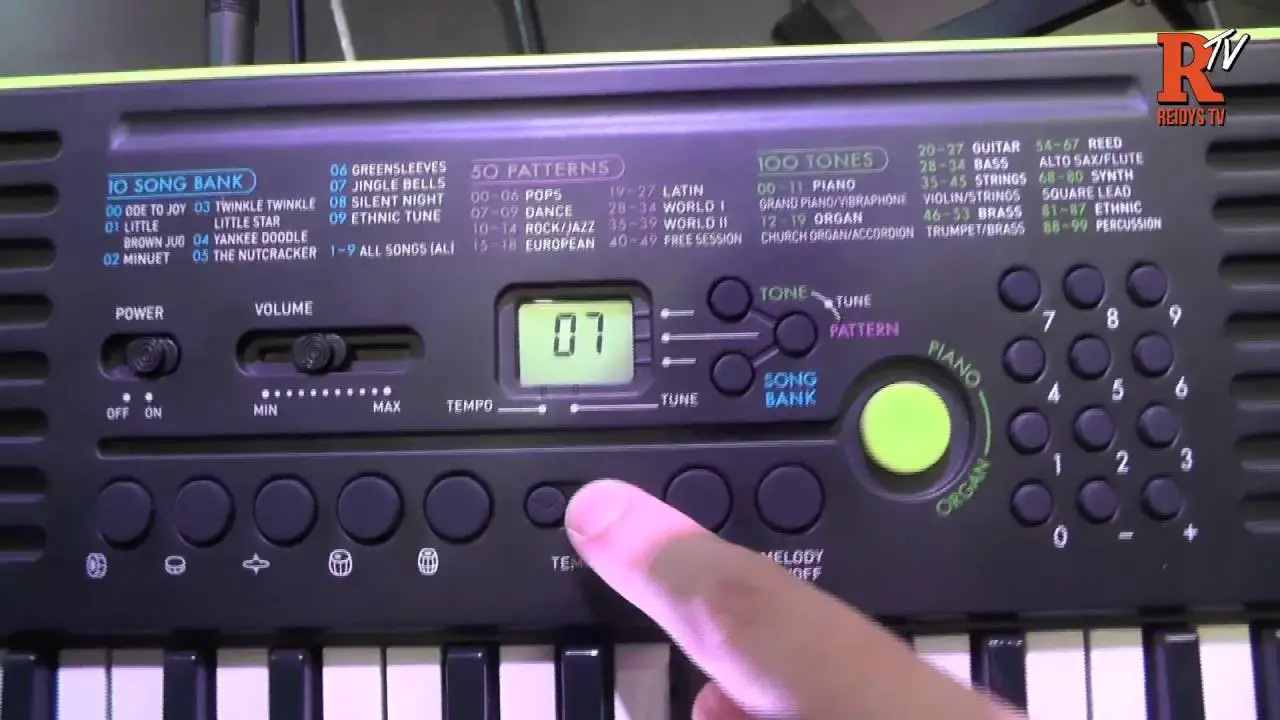
How to shift octaves on Casio SA-46
As the Casio SA-46 does not have the Transpose feature, the octaves on the keyboard cannot be shifted.
How to change tension on Casio SA-46 keyboard
As the Casio SA-46 does not have a touch-sensitive keyboard, the tension of its keys cannot be changed.
How to transpose octave on a Casio SA-46
The Casio SA-46 does not have the Transpose feature.
Recording songs and creating MIDI files on Your Casio SA-46
Record from Casio SA-46
To record from the Casio SA-46, you may first connect the keyboard to your computer via the PHONES/OUTPUT jack found at the back of the keyboard. Then, use the audio software installed in your computer to record your playing.
To see a demo of recording using the Casio SA-46, you may refer to this video.
Use Casio SA-46 as MIDI
To use the Casio SA-46 to create Musical Instrument Digital Interface (MIDI) files, you may first connect the keyboard to your computer via the PHONES/OUTPUT jack found at the back of the keyboard. Then, use the audio software installed in your computer to record your playing.
To see a demo of using the Casio SA-46 to create MIDI files, you may refer to this video.
Billie Eilish – Bad Guy on Casio SA-46 Mini Keyboard
Casio SA 46 Tutorials and Demos on YouTube
Here are the best YouTube videos we could find to get you up and playing your Casio SA-46:

