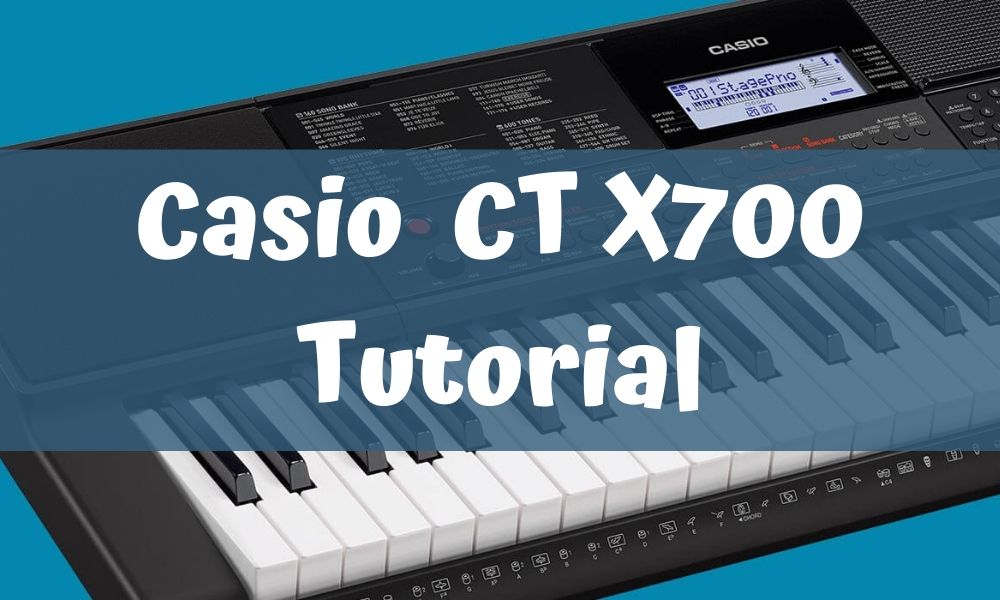
To help you get the most enjoyment out of your Casio CT-X700, we’ve put together this Casio CT X700 tutorial page.
Table of Contents
- Casio CT-X700 Tutorial YouTube
- Connecting Casio CT-X700 to Various Devices
- Recording on Your Casio CT-X700
- Casio CT-X700 Grand Piano Sounds
Casio CT-X700 Tutorial YouTube
Here are the best YouTube videos we could find to get you up and playing your Casio CT-X700:
Connecting Casio CT-X700 to Various Devices
How to attach microphone to Casio CT-X700
To attach a microphone to the Casio CT-X700, you may follow the steps below.
- 1Turn off both the keyboard and microphone.
- 2Connect the plug of the microphone to the PHONES/OUTPUT jack found at the back of the keyboard.
- 3Adjust the volume levels of the keyboard and microphone to lowest.
- 4Turn on the keyboard and then the microphone.
Recording on Your Casio CT-X700
How to record with Casio CT-X700
To record with the Casio CT-X700, you may follow the steps below.
- 1Press the “RHYTHM” button.
- 2Press the “RECORD/STOP” button to make the keyboard enter record standby. The “RECORD” should be flashing on the display.
- 3Configure the settings such as tone and rhythm as desired.
- 4Configure the settings such as tone and rhythm as desired.
- 5Press the “RECORD/STOP” button to stop recording.

