
If you’re looking for the best Casio keyboard apps that can help you play your Casio keyboard quicker and better, we’ve got you covered!
Table of Contents
- Chordana Play for Piano
- Chordana Play
- Chordana Trackformer
- Chordana Composer
- CZ App for iPad
- Music Practice Tool
- Chordana Viewer
- Chordana Tap
In this complete guide, we cover the top 8 apps for Casio keyboards, including what each app does and who should use it. Let’s get into it!
Chordana Play for Piano
For anyone who aspires to brush up on their piano playing skills, Chordana Play for Piano might just be the tool for them. The app features the visual of a keyboard. The user chooses a song from a variety of available options. As the song plays, the app shows clearly where your fingers should be on the Casio keyboard. All you have to do is follow the visuals and go along with the music.

The basic chords of the keyboard on the left side light up in orange, whereas the right-hand melodies light up in blue. The user is prompted to play each note in a way that allows them to get the rhythm and the notes right.
The best thing about Chordana Play for Piano is that it allows you to tune settings of your Casio keyboard that aren’t directly visible on the keyboard, such as temperament type and tuning frequency readout (Hz).
This app works best on a device with a large screen, preferably a tablet. You can connect the app to your Casio keyboard and learn to play directly on your Casio keyboard.
Chordana Play
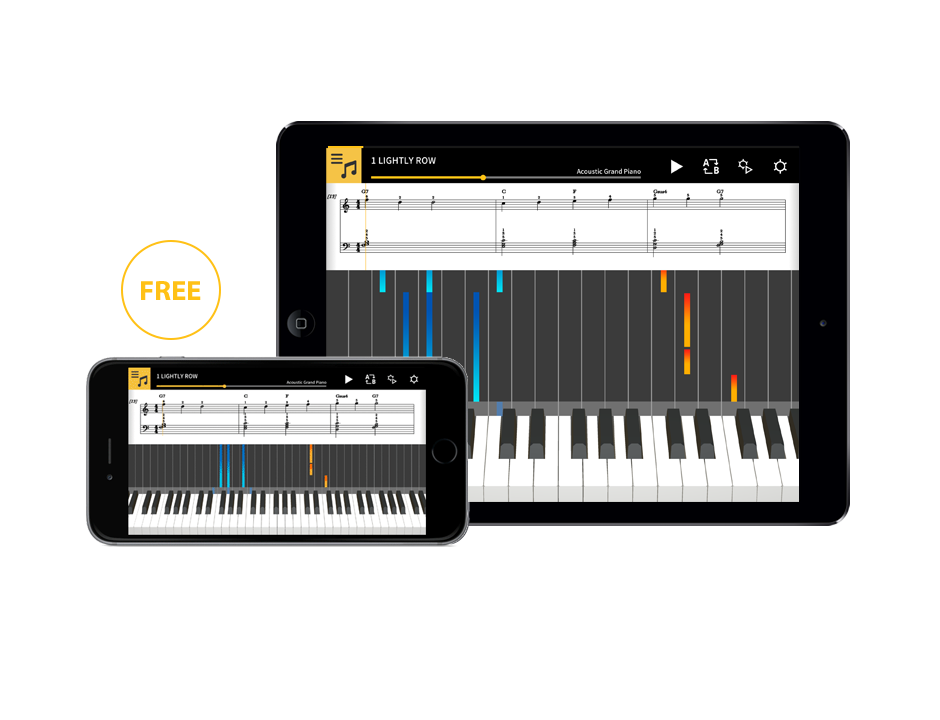
For newcomers to the keyboard, the Chordana Play app is the best place to start. You can either use the digital keyboard of the app or connect your keyboard to your smartphone using a USB cable. Its 3-step lessons let you master playing songs on your keyboard in a fun way.
Chordana Play has 50 in-built songs. You can also download MIDI files to your device and import them to Chordana Play. This Casio keyboard app allows you to generate music scores and detect chords, making it super-easy for you to learn to play the keyboard!
Chordana Trackformer
It looks like Casio has all music-related issues sorted for its users. Chordana Trackformer is a blessing for people who wish to compose their own dance music. The best part? You don’t necessarily have to be a composer to compose your own music with Chordana Trackformer. The app does it for you!
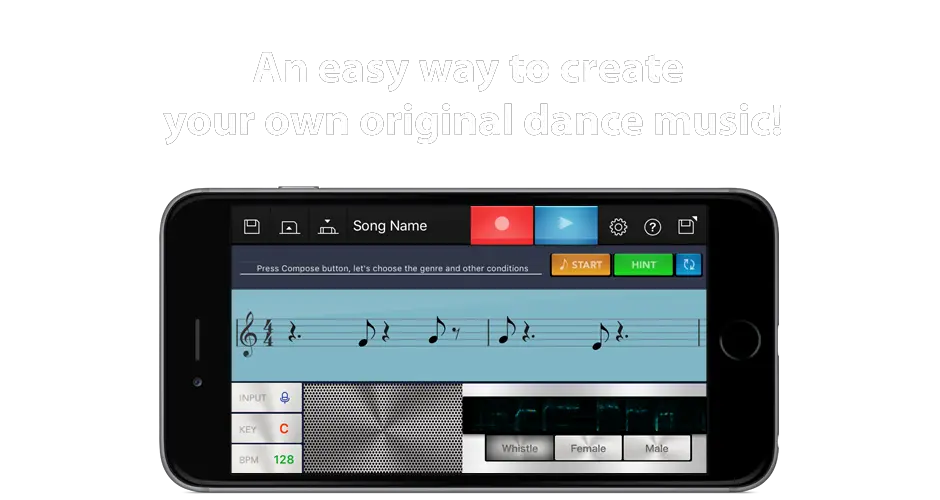
Chordana Trackformer makes it possible for you to make an entire tune using just a 2-bar melody that popped in your head in the middle of the day. It comes with multiple input methods like the Keyboard input method, the Notation input method, Microphone input method, and Do-re-mi input. You can use whichever input method suits you to create the entire tune!
Once you’ve input the melody you want the app to build a song upon, the Chordana Trackformer composes the song for you based on the genre and concept that you choose.
Chordana Composer

Just like Chordana Trackformer, Chordana Composer also allows you to create songs just by inputting a two-bar melody using the various input methods. All you have to do is enter a single motif, and the app automatically creates a complete tune for you.
Chordana Composer, more or less like Chordana Trackformer, allows you to share the newly-composed music with your friends via email attachments or upload on YouTube.
Whether it’s creating your own ringtones or full-fledged tunes, Chordana Composer does it all for you!
CZ App for iPad
CZ App for iPad is a reproduced version of the CZ-series models that were first released in 1984. Along with the classic features like Phase Distortion timbres, the CZ App for iPad includes additional modern features as well. The CZ App beautifully recreates the sound that was characteristic of the original CZ series hardware synth like that of CZ-101.

CZ App for iPad is a Phase Distortion sound source synthesizer that is capable of producing a massive range of sounds. You can use your instrument to play along with any audio file on your iPad. The multi-play mode combines the keyboard layouts that allow you to play your keyboard in exciting new ways.
iPad users can use the CZ App by Casio to improve and master their keyboard playing skills in a super-fun way!
Music Practice Tool

As the name suggests, the Music Practice Tool by Casio is the ultimate tool that you can use to practice playing your music instrument using your smartphone!
It is a 3-in-1 tool, consisting of a Metronome, Tuner, and Recorder to help you simultaneously practice playing rhythms and tune on wind and string instruments.
All you have to do is set the reference tone for the musical instrument that you want to practice playing, set the tempo and the time, and touch the metronome area on your app screen to start. Touch the record button and play n time with the metronome. Play the recorded tune and look back on how well you performed!
Chordana Viewer
Chordana Viewer helps you analyze the tones that are played in an audio file and write the chord chart. The app uses the original Casio Chordana technology to analyze the audio files that you play on your iPhone or iPad and display them as chord charts on the screen. The app also displays the chord positions for the instrument as the song is played.
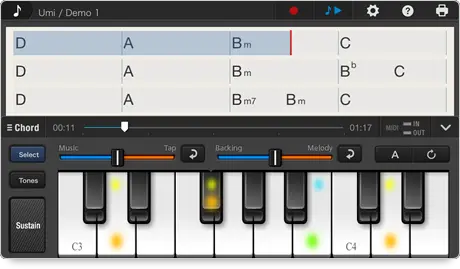
Once you have the chord chart, you can play the results on your instrument and edit the chords to make your chord chart even more accurate. It saves a lot of time that you otherwise have to spend on listening to the sound and figuring out the chords.
Chordana Viewer also allows sharing the chord charts, both analyzed and edited via email, and even print them out using an AirPrint-compatible printer. How convenient is that?
Chordana Tap

Chordana Tap helps you analyze the chords and allows you to play your instrument virtually. With Chordana Tap, you can enjoy playing your favorite songs virtually, even if you’ve never played a musical instrument before.
It uses the original Casio technology to analyze the chords in an audio file. All you’ve to do is tap the instrument pad along as the song plays and experience the joy of playing an instrument without actually doing anything!
Casio keyboard apps enable music lovers to enjoy playing and creating music even if they are no music experts. Casio doesn’t discriminate music amateurs and professionals and attempts to help anyone and everyone learn to love music!

