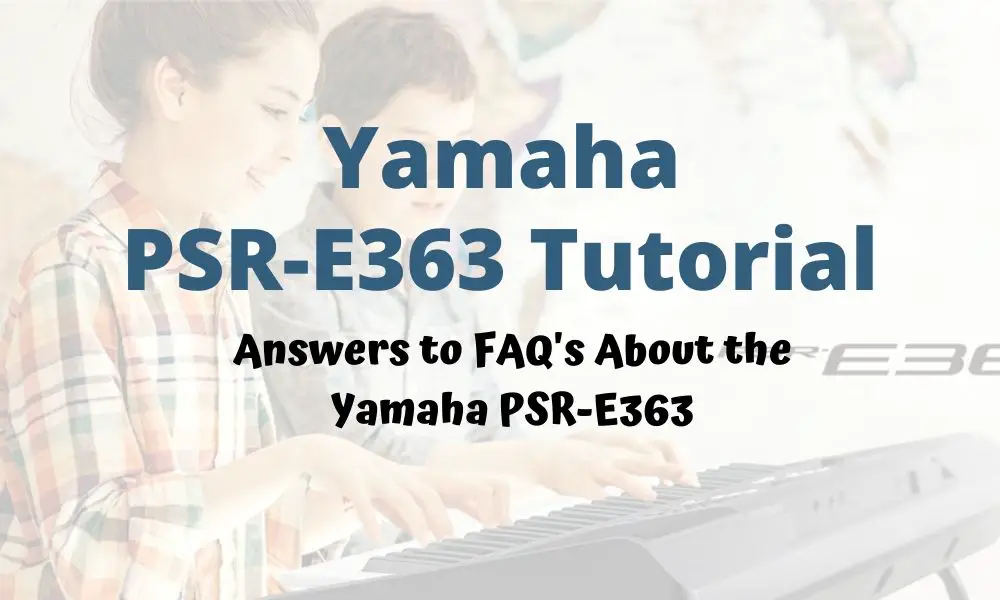
On this page we provide answers to frequently asked questions related to using the Yamaha PSR-E363, and we also point you to some of the best tutorials for learning to play the PSR-E363.
Yamaha PSR-E363 tutorial
Two Excellent Tutorial Videos
The Yamaha Official Website
You also check out the Yamaha official website and select “PSR-E363” from the drop-down menu. You will be able to see a list of quick tutorial videos.
Where to find Yamaha PSR-E363 serial number?
You can find the Yamaha PSR-E363 serial number at the name plate located on the bottom of the keyboard.
How to turn off touch sensitivity on Yamaha PSR-E363
- Press the “FUNCTION” button a few times until “TouchRes” appears on the LCD display.
- Press the number button “4” to set the Touch Response to be “Fixed”. Alternately, you may press “+” or “-” button until “Fixed” appears on the LCD display.
How to reset Yamaha PSR-E363
To reset Yamaha PSR-E363, you can follow these steps:
- Turn off the Yamaha PSR-E363.
- To clear backup parameters, you may hold the rightmost white key while pressing the power button to turn on the keyboard.
- To further clear the flash memory (including songs downloaded and recorded), you may hold the rightmost white key and the last 3 black keys while pressing the power button to turn on the keyboard.
How to connect Yamaha PSR-E363 to PC?
You can connect the Yamaha PSR-E363 to PC via the USB TO HOST terminal on the keyboard using a USB Type B cable.
The following video covers various methods of recording with the Yamaha PSR-E363; forwarad to about the 6:20 minute mark to see how to connect the PSR-E363 to a PC:

