
Learning to play a Yamaha keyboard can be fun and overwhelming at the same time, but there’s a way to learn to play the keyboard in almost no time – by using Yamaha keyboard apps.
Let’s dive into these apps and see how they can make your keyboard learning experience fun!
Flowkey

Flowkey is an excellent tool for all piano enthusiasts who are willing to try their hands at playing the keyboard. It features a variety of songs, from classical to pop to jazz to your TV favorites and covers all moods including melancholic and happy pieces.
Flowkey is aimed at helping keyboard users who are still learning to read sheet music. Along with several songs, ranging from intermediate to advanced levels, this app is also equipped with information videos that help users learn basic music theory, sight-reading, and piano posture.
Before you begin, Flowkey will ask you if you’re a beginner or hold any prior experience playing the keyboard. It will also ask you about what goals you aspire to achieve with Flowkey, that is, whether you want to improve your keyboard playing skills, learn new songs, or begin from scratch.
If you’ve recently bought a Yamaha keyboard, you’ll get a three-month free subscription to Flowkey Premium so you can learn all you want in as little as three months!
Yamaha Sound Controller
For someone who owns a keyboard that doesn’t have extensive setting options, the Yamaha Sound Controller is a great place to start. It offers the keyboard players a greater number of options when it comes to effects, control sets, and setting options. The best thing about the Sound Controller app is that you can play around with options through your tablet or smartphone!
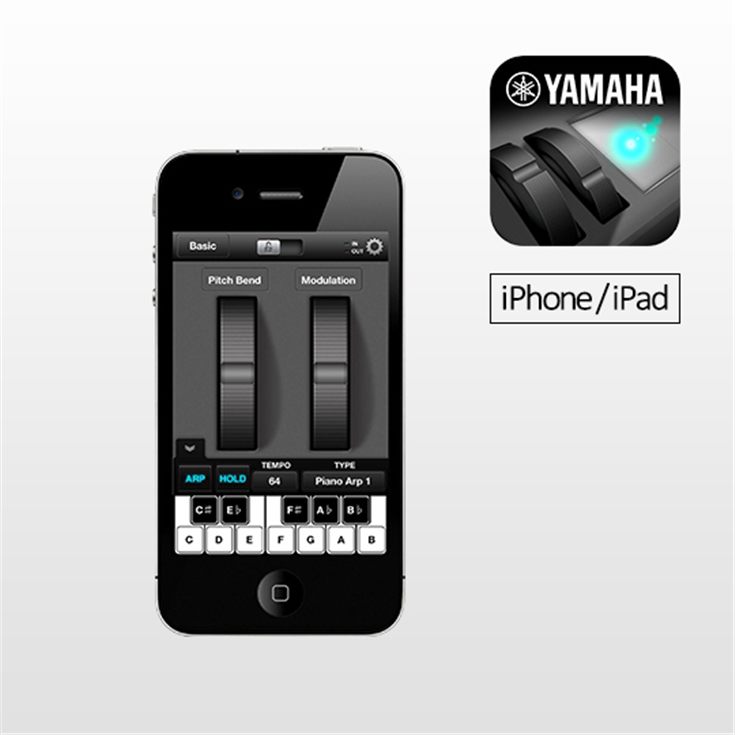
The Sound Controller app enables you to control aspects like Modulation, Pitch Bend, Chorus, Reverb, Volume and Pan, and other numerous elements – all through your handheld smart device!
With the Yamaha Sound Controller, you can also change the Attack and Release and cutoff and resonance settings, and you can even create your own! It is all possible because of the 5-blank user presets. You also get 20 preset arpeggio types with a huge variety of different grooves and instrument types, making this app the perfect way to add dimension to your performance!
In short, this app is ideal for everyone who wants to enjoy more than their keyboard has to offer without having to invest in a new instrument.
Yamaha Piano Diary

Piano Diary is the perfect keyboard app for people who wish to keep a record of their performance and hear themselves get better. It is a Core MIDI application that has been designed to record and archive your piano performances. It allows you to share your best performances with your friends and family as well!
All the data that you record using the Piano Diary is stored in the Cloud. You can log in whenever you want and go back to the performance you wish to listen to it on your iPhone or iPad. As the name suggests, it helps you keep track of your keyboard playing routine. It notifies you when you need to get back to your keyboard.
The Piano Diary app also allows you to convert the keyboard performances into audio, which you can use in slideshow presentations, upload to social media, and YouTube. With this Yamaha keyboard app, you no longer have to convince people about how well you played because you can now make people listen to what you played, anytime, anywhere!
Yamaha My Music Recorder
My Music Recorder is a highly useful app for parents who wish to keep track of their children’s progress at playing the keyboard. It enables users to record performances.
Parents can also use this app to motivate and encourage their children. Thanks to the reward on the progress feature of My Music Recorder. My Music Recorder keeps track of the number of notes played, the number of songs recorded, and the length of recorded songs.
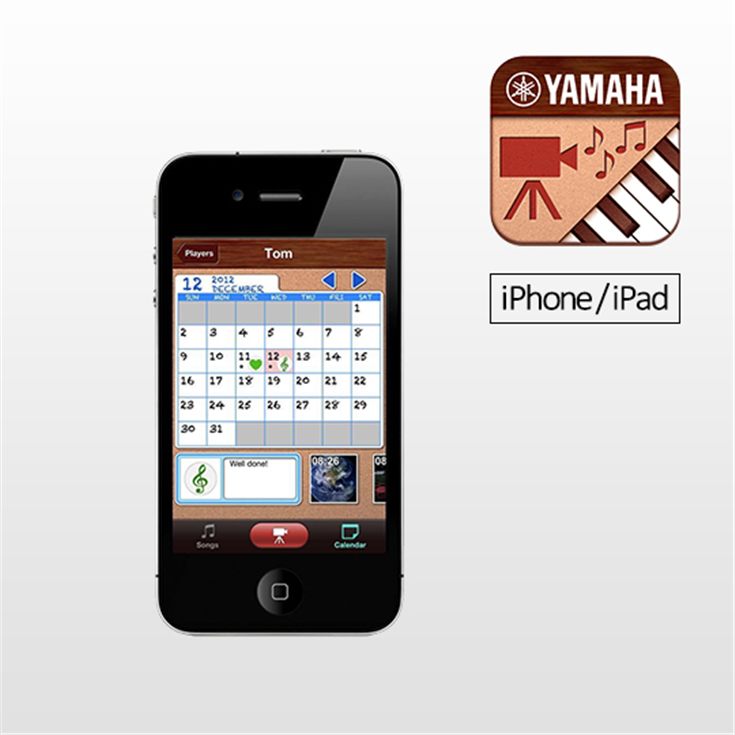
Every time the app detects an improvement, it rewards collectibles like stamps or icons. The longer a child practices, the more collectibles, and stamps are unlocked for them to collect.
A feature that is highly appreciated by most parents is that My Music Recorder allows the parents to share their children’s performances with friends and family. Progress results can be shared with anyone who might be concerned about it. With My Music Recorder, distances don’t really matter.
No matter how far away the grandparents are or if dad is away, they can always share their children’s joy with them!
Yamaha MD-BT01/UD-BT01 Utility

Don’t let the name scare you! The MD-BT01/UD-BT01 Utility is more of a convenience app that is dedicated to MD-BT01 and UD-BT01 devices. When you’ve got more than one USB device connected to your keyboard, keeping track of each on your iOS device can be quite confusing. It is not uncommon for users to disconnect the wrong device.
Therefore, to save users from any sort of confusion, this tool allows the users to change the display names of the Bluetooth devices according to their preferences. Not only this, but the MD-BT01/UD-BT01 Utility also helps you keep your MD-BTO1 or UD-BT01 up-to-date with the latest firmware!
Yamaha Digital Piano Controller

Digital Piano Controller app is a classic Yamaha app that does everything the name says. It allows the users to quickly scroll through all the voices that are present on their instrument. Not only this, but the Digital Piano Controller also gives you greater control over the voices while you play your digital piano.
With this Yamaha keyboard app, you not only get to select different voices, but you also get to learn about the characteristics of each voice and enjoy some advice on the best ways to use each voice in a song through helpful examples. Through the Dual mode on the Digital Piano Controller, you can layer two different voices and save these custom settings for the next time you want to recall them.
With the Digital Piano Controller, you open a whole new world of great sounds right at your disposal!
Yamaha Chord Tracker
One of the major challenges that beginners face when learning to play the keyboard is discovering the chords in a soundtrack. However, Yamaha Chord Tracker simplifies this part for the beginners and analyzes the songs for them. The app analyzes the audio songs stored in their mobile devices and displays the chord symbols on the screen to make it easier for the user to practice playing a particular song.

The graphical representation of the piano on the screen of your iOS device makes the Chord Tracker app a lot more powerful.
The best thing about this app is that the chords that it displays for you match the mood of the song as closely as possible. You can now play your favorite songs on your keyboard without having to worry about spending hours separating and figuring out the chords!
Yamaha Mobile Music Sequencer

The Yamaha Mobile Music Sequencer allows users to combine phrase patterns to create new musical compositions and songs. It is an indispensable tool for composers. Mobile Music Sequencer also allows you to mix music content with audio files and then upload your creation to SoundCloud.
It allows users to choose from 382 preset phrases. The user can combine different phrases from the list and create their own phrases through the piano roll accompaniments. This is not it. Users can also record sounds in real-time with the help of an on-screen keyboard.
It won’t be wrong to say that the Mobile Music Sequencer is a portable tool for music production that enables the music composers to compose songs more intuitively.
One of the features that makes this Yamaha Mobile Music Sequencer such a valued app is its ability to allow users to combine phrase patterns and create sections, followed by specifying codes and putting all the sections in order. This way, music composers can conveniently put together an outline of their musical compositions. With this keyboard app, you can also prepare variations by changing the order of the recorded data.
With the Mobile Music Sequencer at your disposal, you can create music virtually anytime, anywhere, just as effectively as you would using a full-scale sequencer!
Yamaha MusicSoft Manager
If you’re looking for a one-stop solution for purchasing, transferring, and storing your music content, the MusicSoft Manager is what you need. It enables users to access the Yamaha MusicSoft store directly from the iPhone, iPod touch or iPad devices, purchase music content, transfer it their instrument and enjoy practicing to play their favorite songs!
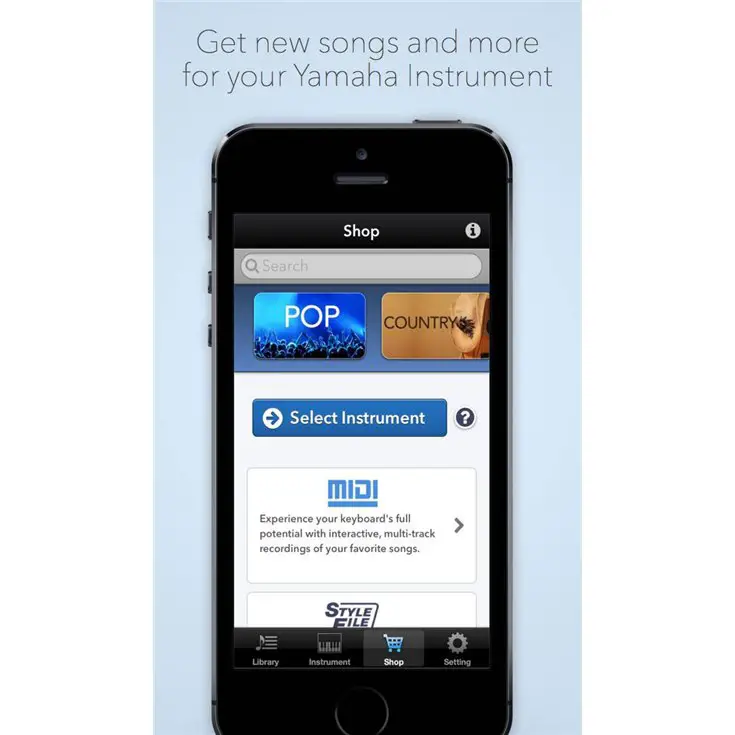
Apart from being able to purchase content from the Yamaha MusicSoft store, the users can also manage their content and move it between the internal memory of their instrument, an attached storage device, Dropbox, iPhone, iPad, iPod touch or their computer. It also makes restoring data through a wired connection as well.
Users can change the file names quickly and easily. With the help of the MusicSoft Manager, the music enthusiasts can take their skills and capabilities to an all-new level with zero hassle!
Yamaha Visual Performer
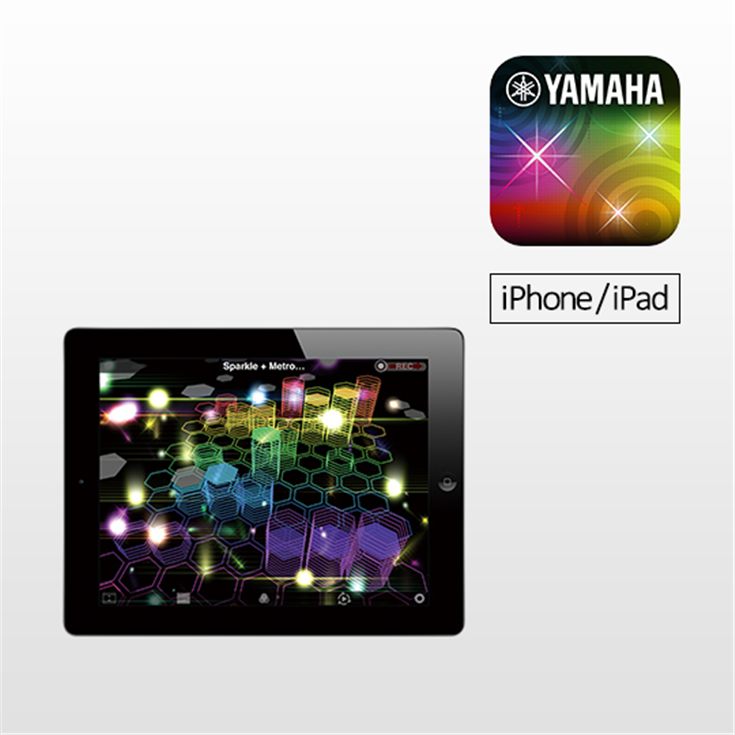
Visual Performer is an app that allows users of Apple devices to visualize their musical performances graphically. They can connect their keyboard, drum, and other musical instruments to their iPhone, iPad, or iPod touch and enjoy the feel of real stage performance. The Visual Performer is the perfect keyboard app for people who want to make their practice sessions more fun!
Whatever you play on your musical instrument is displayed as a graphic animation on the screen. The visual representation changes with the changes in pitch and volume of the sound you produce. It comes with three visualization options originally, but you can upgrade it to 7.
The best is yet to come. The Visual Performer also allows you to save your performances and share them via email or upload them online for the world to see. The Visual Performer is pretty good at bringing your inner musician to the surface!
Yamaha EZ-220 Page Turner
With the EZ-220 Page Turner, learning piano has been made incredibly easy. If you want to learn to play the piano but can’t bring yourself to enroll in a learning class, you can start with EZ-220 Page Turner that will help you with your first steps.
It features an on-screen touch keyboard with 61 lighted keys, 100 sets of songs, wireless connection to the Page Turner app, and a lot more that users can greatly benefit from.
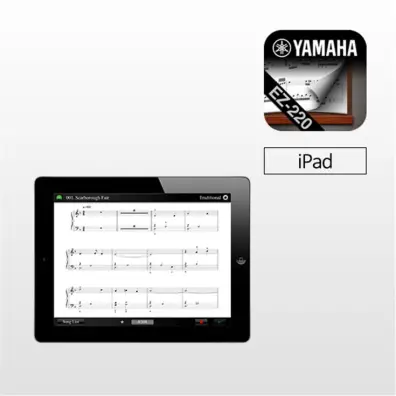
Apart from the keys lighting up to indicate where your fingers should be, the EZ-220 Page Turner features 392 sounds of guitars, strings, drum, bass, and piano. It also has 100 inbuilt songs and styles with digital scores from different genres that will help you in piano lessons. Its chord dictionary makes learning to play the keyboard easier.
Once you’re in flow with your song, this Yamaha keyboard app ensures that you don’t have to break the temperament, and it automatically turns the pages for you.
When we talk about ease and convenience, the EZ-220 Page Turner definitely scores some good points!
Yamaha Cloud Audio Recorder

The best way to polish your keyboard playing skills is by listening to the songs you played previously. It helps you figure out the areas where you need to improve. Yamaha Cloud Audio Recorder is one of the finest apps that you can use to record and store your practice sessions to your iOS device through the built-in microphone.
You can access the recorded audio anytime. Not only this, but you can also upload the recorded data to SoundCloud or copy/paste to another iOS device without any hassle!
Yamaha Metronome App
Whether you’re a pianist, guitarist, drummer, DJ, producer, or a live performer, Metronome is the perfect app for you. It is packed with numerous useful features that benefit everyone equally, regardless of what the level of their musical ability is.

In the world of music, timing is everything, and that is exactly what Yamaha Metronome focuses on. It offers incredible timing that helps you hit the right spots at the right time!
Yamaha is the largest musical instrument manufacturer of the world, but manufacturing instruments isn’t all that it does. It ensures that it has the right tools at its users’ disposal that can help them use their skills to the best of their abilities. Yamaha keyboard apps are nothing short of a blessing for people who either learning to play the keyboard or are trying to polish their skills!

