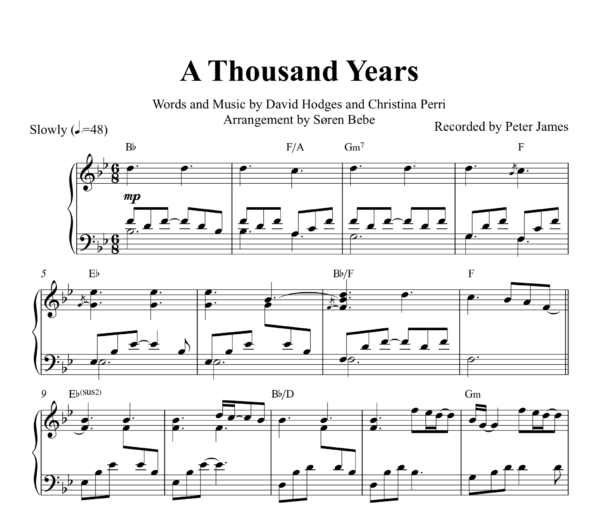Casio keyboards are ideal for beginners and on-the-go musicians. Using them is pretty easy, but you’ll still need to consult the manual, especially if you want to figure out how to use some of their more complex settings as well as learn how to use their inbuilt or external lessons. By the end of it, you’ll be able to play some basic tunes, such as some simple nursery rhymes.
How to Play Casio Keyboard for Beginners
The first step before you start playing is obviously to turn the keyboard on. The power button will be either on the extreme right or left, depending on the model you have- once you press it, a light will turn on to indicate that the instrument is ready for use. Test out the volume and adjust the knob until you’re happy with the sound level.

Unlike with real pianos that need to be tuned first, with electronic keyboards you just need to select the right number based on the kind of sound you want (for instance, a trumpet or an organ). Your keyboard manual will have a key indicating which sound goes with which number.
Some Casio keyboards come with built-in lessons. Most of these lessons are suitable for those who have never even been near a keyboard – the keys will light up when they need to be pressed. Auto-chord features will teach you how to build the chord structure.
Casio keyboards feature a record button so that you can listen to everything you played and figure out where you need to improve.
Below you can find a link to Casio’s keyboard manual to help you get started with your new instrument:
How to Learn Casio Keyboard at Home
You can develop some basic keyboard skills on your own without taking proper piano lessons. Here is how to get started:
Understanding Your Keyboard

You need to know what each key does before you start playing- keys start from A-G and this pattern is repeated after every 8 keys. Usually, the easiest key to locate is the C-note. The key to the left of two grouped black keys is the C note.
The C right after (or above) it is High C and the one right before (or below) is Low C. This system holds true for all the keys on your keyboard.
Using the Right Fingers

Different keys are meant to be played by different fingers. Each key has a number above it between 1 and 5. Each number represents a finger. The thumb is 1 and the numbers go in order till you reach your pinkie (number 5).
Emulate the True Pianist inside You

Ideally, you should have the right stand and bench with your keyboard to ensure that you have the right posture to play. Always sit up straight when you’re playing.
Depending on the Casio model you have, the keys may or not be weighted or touch-sensitive. Regardless, you shouldn’t be forcing your fingers down on the keyboard- let them glide.
Learn How to Read Sheet Music
Sheet music will have 2 sets of 5 lines. The top set shows the notes that need to be played with your right hand and bottom ones need to be played by your left. To figure out what notes the lines and spaces represent, you can check out some of the video tutorials provided below.
Start Experimenting
Start by putting your finger on the C note and spreading both your hands across the keyboard. Press different notes to find out the type of sound they generate. If you’re using a learning program, it will guide you as to what notes need to be played in what order.
After a little practice, you will be able to test out melodies of your own. Record and play them back to fine-tune them until you’ve created your own, perfect harmony.
What Are The Best YouTube Videos To Learn How To Play A Casio Keyboard?
Here are some video tutorials to help you get started on your new Casio keyboard:
The one that suits those who’ve never been near a keyboard- it focuses more on the notes and keys and helping you remember them in an innovative way:
This one covers all the core features of a Casio keyboard and how to use them:
An insight into Casio’s Step-Up feature:
What Are The Best Websites (Free & Paid) To Learn How To Play A Casio Keyboard?
With technology taking over, you no longer need to pretend like you’re in a 1970s black-and-white film where your piano master comes over daily for an afternoon lesson. You can get started with your Casio keyboard through online lessons.
Free Lessons
The best option you have is Casio’s online school where all you need to do is set up an account, enter your Casio instrument’s model number and you can access their free music lessons:
Casio Music Academy – Register
Another option is the Piano Keyboard Guide. Over here, you can also read a guide to find out which Casio keyboard is best for you and access their free lessons. The only catch is that the lessons are theoretical and the video guides are not as step-by-step as some other sites:
Free Piano Lessons – Learn how to Play Piano and Keyboard
Virtual Piano Online is a great online tool to help you get acquainted with the notes and keys on your keyboard before you start playing on the real thing:
Virtual Piano Online Keyboard Simulator
There are plenty of other free lessons available online. You just need to dig a little deeper and read the reviews before you start your lessons.
Paid Lessons
Flowkey is great if you want to learn the basics of playing your piano keyboard. However, for more advanced tips on the unique features of Casio keyboards, the Casio School is better:
How to Play Piano – Learn to Play Piano Online with Flowkey
Musiah is another online school for learning how to play the piano. It also offers free trials to help you find out if you like their teaching style or not:
Learn Keyboard Fast with Musiah
There are other paid lessons online, but look for those that offer a free trial so that you know if it’s worth investing in or not.
What Are the Best Casio Keyboard Learning Apps (Free & Paid) For Tablets (e.g. iPad)?
You can take your piano lessons with you wherever you go through a number of music apps such as:
- The Casio Apps are free apps that provide a range of lessons suitable for everyone, from beginner to intermediate level:
- Virtual Piano, which is a free app and provides sheet music of your favorite songs as well as easy to comprehend online lessons:
There’s a range of apps for both Android and Apple users that cover everything from virtual reality lessons to providing sheet music you can try out on your Casio keyboard. It’s a good idea to check the app’s rating before getting started. If it’s a paid app, look for one with a free trial to find out if the lessons are worth investing in or not.
Where Can I Download A Free Casio Keyboard Songbook?
Below, you can find some links to digital versions of Casio Songbooks:
Free Access
Electronic Musical Instruments | Downloads | Supports | CASIO
Best Piano Books for Free – PDF Drive
Paid Access (May Include a Free Trial)
Hard Copy
You can buy a hard copy of songbooks either directly from Casio or your local music store or even online through Amazon and other trusted websites.
What Are The Best Songs To Learn To Play A Casio Keyboard?
There are some basic songs that will help you get familiar with any keyboard, whether it’s from Casio or some other company. These include:
- The Happy Birthday Song
- Twinkle Twinkle Little Star
- Swan Lake Theme Song
- Pretty much any nursery rhyme
Once you get these basic notes, you’ll find it much easier to play more complex songs.
What is the Casio Plug & Play Pack?

The Casio Plug & Play Pack includes:
- A stereo audio cable
- Mono phono jacks
- USB A to B host cable
- Anon-slip mat for your phone or tablet.
It is basically a way for you to connect your keyboard to your smart phone or tablet so that you can record your music, connect your lessons and apps to your keyboard and integrate other sounds into your own melodies.
Summing Up
Casio keyboards are a great way for beginners to familiarize themselves with piano keys and other features. With the help of digital lessons, you can start composing your own melodies on your Casio keyboard in no time.